JBM Online banking project by Jawed Akhtar
JBM online Banking provides online Transaction from one Account to another, check your balance Status, mini Statements, Aadhar card update and status , mail Facility, Password Update Managements, add beneficiary account facilities, etc
To sum up, the mission of JBM online Banking. “to open doors and open minds” and prepare the ground for the future of the nation.
Internet Banking is all about knowing our customer need and provide them with the right service at the right time through right channel 24*7 day a week
This project developed in java- using Servlet , Jsp, Hibernate etc
here Attached ScreenShot of project
1 Welcome page
2 About Us
3 After login
4 Account Statement
5 Aadhar card Status
6 Add beneficiary Account
7 Fund Transfer
8 Donation
9 Password Management
10 After update Password
11 Account Closure
12 Profile change here your details
Thanks for visit us
To sum up, the mission of JBM online Banking. “to open doors and open minds” and prepare the ground for the future of the nation.
Internet Banking is all about knowing our customer need and provide them with the right service at the right time through right channel 24*7 day a week
This project developed in java- using Servlet , Jsp, Hibernate etc
here Attached ScreenShot of project
1 Welcome page
2 About Us
3 After login
4 Account Statement
5 Aadhar card Status
6 Add beneficiary Account
7 Fund Transfer
8 Donation
9 Password Management
10 After update Password
11 Account Closure
12 Profile change here your details
Thanks for visit us

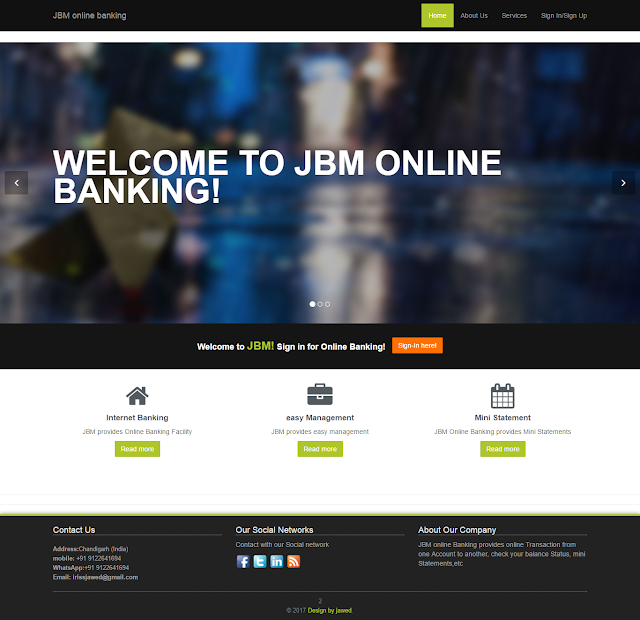











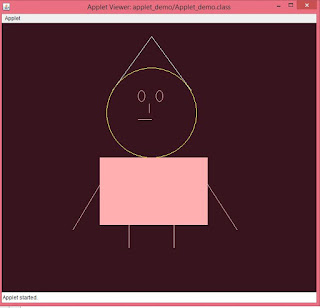


























2 comments: